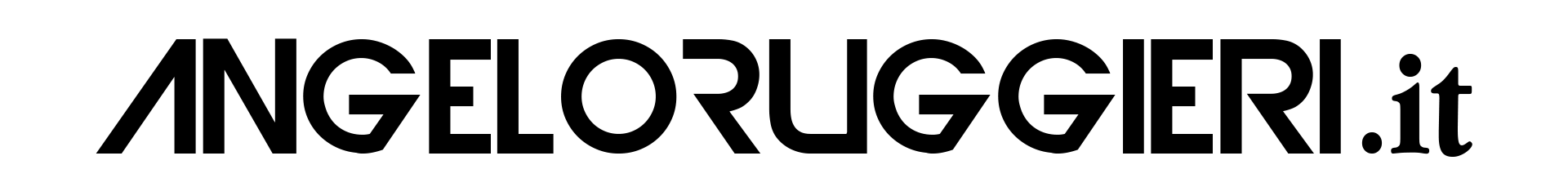Da qualche istante, Apple ha reso disponibile agli sviluppatori il download di iOS 13 Beta 8.

iOS 13 Beta 8: tante novità interessanti
Ecco le novità inserite nel changelog della nuova versione beta:
General
Known Issues
- Snapshots for apps that use Metal might have an unexpected appearance in the App Switcher. (53121694)
Deprecations
- The
UIApplicationkey is no longer supported in iOS & iPadOS 13. Update your apps to handle modern multitasking. (43958234)Exits On Suspend
Audio
New Features
- Voice Processing mode can now be enabled on
AVAudio. (50906329)Engine - New
AVAudiotypes can be used to wrap a user-defined block for sending or receiving data in real time.Node - A new method is available for an
AVAudio-based app to retrieve a list of all nodes attached to anEngine AVAudioinstance.Engine - A new rendering mode in
AVAudioselects the best spatial audio rendering algorithm automatically based on the output device.Environment Node - A new
AVAudioproperty allows system sounds and haptics to play while the session actively uses audio input.Session - A new enumeration,
AVAudio, informs apps which style of voice prompt they should play based on other audio activity in the system.Session .Prompt Style AVAudionow permits apps to specify route-sharing policies so their audio and video routes to the same location as AirPlay.Session .Route Sharing Policy - Audio Unit Extensions now support user presets that are available across all host applications.
Deprecations
- The OpenAL framework is deprecated and remains present for compatibility purposes. Transition to
AVAudiofor spatial audio functionality.Engine AUGraphis deprecated in favor ofAVAudio.Engine - Inter-App audio is deprecated. Use Audio Units for this functionality moving forward.
- Carbon component-based Audio Units are deprecated and support will be removed in a future release.
- Legacy Core Audio HAL audio hardware plug-ins are no longer supported. Use audio server plug-ins for audio drivers moving forward.
Audio Sharing
New Features
- Audio sharing is compatible with AirPods (1st generation or later) and PowerBeats Pro. iPhone 8 or later, iPad Pro 12.9-inch (2nd generation or later), iPad Pro 11-inch, iPad Pro 10.5-inch, iPad (5th generation or later), iPad Air (3rd generation), iPad mini (5th generation), or iPod touch (7th generation or later) is required. (51331268)
AVFoundation
New Features
- AVFoundation now supports encoding video with alpha channels using HEVC. Videos encoded in this manner are broadly supported in AVFoundation APIs, and by Safari within web pages. Technical details of the format can be found in the Interoperability Profile specification. (8045917)
Core Haptics
Known Issues
- By default, haptics are disabled when microphone recording begins. You can override this by setting the
AVAudiopropertySession allowtoHaptics And System Sounds During Recording truebefore activating its audio session. (25811898) - Events — such as
audio,Continuous haptic, andContinuous audio— can’t be resumed during the event; no output occurs for that event, only for subsequent events. This applies to playback at a specific time offset, seeking, and resuming. (29274583)Custom CHHapticinstances with nonzero relative times that are sent as part of aDynamic Parameter sendcall on aParameters(_: at Time:) CHHapticwith theAdvanced Pattern Player atparameter set toTime 0are incorrectly applied at the beginning of the.0 CHHaptic, instead of the expected nonzero relative time. This doesn’t occur on aPattern CHHaptic. (46316890)Pattern Player - Both vibrations generated through
Audioand vibration patterns generated through the user-created tap-to-vibrate UI are attenuated when compared to prior versions of iOS. (47448156)Services Play System Sound(_:) - Parameter Curves are not supported with a
CHHaptic, only aAdvanced Pattern Player CHHaptic. No error is generated when aPattern Player CHHapticcontaining a Parameter Curve is passed to aPattern CHHaptic. (47891515)Advanced Pattern Player - Brief audio distortion occurs when starting a Playback category app such as Music in the background. For example, brief distortion occurs if you start the app from Control Center while Core Haptics audio playback using a
playaudio session is already underway. (48121467)And Record - Following any decompression to uncompressed floating-point samples, the total limit on all
audioresources per process is eight megabytes. (48659023)Custom - Multiple overlapping Parameter Curves for the same
CHHapticmight result in playback artifacts. (50026384)Dynamic Parameter .ID - The maximum duration for a
haptichaptic event is 30 seconds. Events exceeding this limit can be constructed and accepted byContinuous CHHaptic, but haptic playback will fade out after 30 seconds. (51322525)Pattern Player
Core Image
New Features
- The
init(imageandURL: options:) init(imageinitializers no longer support RAW version 5 and earlier. Version 6 and later remain supported. (50911303)Data: options:) - Added new APIs for instantiating and modifying the built-in Core Image filters.
- The
CICorefilter is enhanced to support models with an input or output of typeMLModel MLFeature.Type .multi Array - Metal
CIKernelinstances support arguments with arbitrarily structured data. - Metal
CIKernelinstances support returning a group of 2 × 2 pixels. - The integer values of
CIFormatsymbols, such asARGB8, have changed to a new set of values that are consistent across platforms. The former values remain supported for backward compatibility; however, you should avoid dependancies on specific numerical values.
Find My
Known Issues
- When performing an action in Find My that generates an email, you might see references to the Find My Friends and Find My iPhone apps. (51123613)
- While iOS & iPadOS 13 remains in beta, offline-finding capability is limited.
Health
Known Issues
- Health and Activity features will stop working if you set your Period Length to be longer than your Cycle Length in Cycle Tracking options. Ensure your Period Length is set to a shorter duration than your Cycle Length. (54313089)
iCloud
Known Issues
- After updating to iOS 13 beta 6 or later, iCloud Drive might synchronize for an extended period of time. If you notice any missing files, they can be found in a Recovered Files folder under On My iPhone/iPad within the Files app. (53772753)
- When creating a new Pages, Numbers, or Keynote document in a shared folder, you might see the message: “Couldn’t connect to iCloud.” (50827963)
Workaround: Close and reopen the document.
Resolved Issues
- The iCloud Drive section in Settings > General > iPhone Storage now accurately represents the current state of files on your device. (50362095)
Localization
Resolved Issues
- Devices set to use certain languages no longer exhibit clipped or misaligned layout. (51068688)
- Devices set to use certain languages no longer display unlocalized text. (47765173, 51197936, 51270878)
New Features
- Ignore Blocked Senders can now be enabled in Settings > Mail. The blocked contacts list is shared with Messages, FaceTime, and Phone. (50775961)
Music
Known Issues
- The state of the Sync Library switch in Settings > Music might inaccurately reflect the current state of the feature on your device. If you don’t want the feature enabled, ensure the switch is off. If your music library doesn’t appear to be in sync with other devices, try toggling the switch off then on again. (53957863)
Networking
New Features
- To enhance security,
URLSessionno longer sniffs the MIME type when the server sendsContent-Type: application/octet-stream. (7820658) NSURLRequestand.Cache Policy .reload Revalidating Cache Data NSURLRequestAPIs are now available. (49660334).Cache Policy .reload Ignoring Local And Remote Cache Data - Starting with iOS 13 beta 4, the copy attribute of the
httpproperty ofBody Stream NSMutableis enforced. If the body data is mutated after the property setter has been called, data sent in the HTTP request won’t include that mutation. Invoking the property getter no longer returns aURLRequest NSMutablereference, even when the setter was invoked with data of that type. As of iOS 13 beta 5, apps built using the iOS 12 SDK or previous SDKs use the legacy behavior. (53427882)Data - The
CNCopyAPI has changed to address privacy. Please refer to the updated API documentation and headers for more details. (52707167)Current Network Info - All
URLSessioninstances with aTask GETHTTP method that contain a body now produce the errorNSURLError. (46025234)Data Length Exceeds Maximum
Known Issues
- The
urldelegate callback might not function as expected. (54309264)Session(_: task Is Waiting For Connectivity:)
Deprecations
- Removed support for FTP and File URL schemes for Proxy Automatic Configuration (PAC). HTTP and HTTPS are the only supported URL schemes for PAC. This affects all PAC configurations including, but not limited to, configurations set using Settings, System Preferences, Profiles, and
URLSessionAPIs such asconnectionandProxy Dictionary CFNetwork. (28578280)Execute Proxy Auto Configuration URL(_: _: _: _:) - The
URLSessionandNSURLConnectionAPIs no longer support SPDY. Servers should use HTTP 2 or HTTP 1.1. (43391641)
Notes
Known Issues
- Using search in Notes might produce unexpected results. (48238242)
- If you select colored drawing strokes with the lasso tool and then rotate your device to landscape mode, the strokes will revert to black. (54246012)
PencilKit
Known Issues
- If your app links PencilKit, please refrain from attempting to submit it to the App Store until further notice. (53811027)
RealityKit
Known Issues
- Reality Files with object anchors don’t anchor to those objects in AR Quick Look or in applications. (53689364)
- The camera feed will remain visible at the base of objects loaded from a Reality File when
ARViewis set to.Environment .Background ARView(53715030).Environment .Background .skybox(_:) Workaround: Turn off grounding shadows when setting the background to
ARViewby setting.Environment .Background .skybox(_:) ARViewto.Render Options disable.Grounding Shadows
Screen Time
Known Issues
- If you enable Share Across Devices, Screen Time settings don’t sync with iCloud until your iOS device is restarted. Any edits you make to your Screen Time settings on that device before restarting are lost. (50194586)
Siri
Known Issues
- Shortcuts automations are temporarily unavailable. (53182885)
- The
supportsproperty always returnsOn Device Recognition falsethe first time it’s accessed. After a few seconds, accessing it again returns the correct value. (47822242) - Shortcuts opened on iOS & iPadOS 13 beta are automatically upgraded and can no longer be opened on iOS 12. If a device with iOS 12 and a device with iOS 13 share an iCloud account, shortcuts might become unusable on the device running iOS 12. (50873839)
Workaround: Disable iCloud Sync between devices running iOS & iPadOS 13 beta and devices running iOS 12.
- Currently, the only supported response for
INSearchisFor Media Intent INSearch. (51010311)For Media Intent Response Code .continue In App
SwiftUI
New Features
- You can now create a
Colorfrom aUIColororNSColor. (49833933) NSManagednow conforms toObject Observable. The newObject @Fetchproperty wrapper can drive views from the results of a fetch request, andRequest managedis now included in the environment. (50280673)Object Context - Gesture modifiers are renamed for consistency. For example,
tapis renamed onTapGesture(count:perform:), andAction(count: _:) longis renamed onLongPressGesture(minimumDuration:maximumDistance:pressing:perform:). (50395282)Press Action(minimum Duration: maximum Distance: _: pressing:) Textnow has a default line limit ofnilso that it wraps by default. (51147116)Contentand several other enumerations are nowSize Category Case. (51168712)Iterable Segmentedis now a style ofControl Picker. (51769046)Bindableis replaced by theObject Observableprotocol from the Combine framework. (50800624)Object You can manually conform to
Observableby defining anObject objectpublisher that emits before the object changes. However, by default,Will Change Observableautomatically synthesizesObject objectand emits before anyWill Change @Publishedproperties change.// RoomStore.swift import Foundation class RoomStore: ObservableObject { @Published var rooms: [Room] = [] } struct Room: Identifiable { var id: UUID var name: String var capacity: Int var hasVideo: Bool } // ContentView.swift import SwiftUI struct ContentView: View { @ObservedObject var store: RoomStore var body: some View { NavigationView { List(store.rooms) { room in RoomCell(room: room) } .navigationBarTitle("Rooms") } } }@Objectis replaced byBinding @Observed.Object - The
Identifiableprotocol is now part of the Swift standard library. As a result, your model files no longer need to import the SwiftUI framework. (SE-0261) - The
Environmentstructure has four new properties for reading accessibility values from the environment:Values accessibility,Differentiate Without Color accessibility,Reduce Transparency accessibility, andReduce Motion accessibility. (51712481)Invert Colors - The
color(_:)modifier forTextis renamed foregroundColor(_:) for consistency with the more generalforegroundview modifier. (50391847)Color(_:) - The
Bindableprotocol’s requirement is nowObject willinstead ofChange did, and should now be sent before the object changes rather than after it changes. This change allows for improved coalescing of change notifications. (51580731)Change - The
Rangeprotocol is extended to include aReplaceable Collection remove(atmethod and theOffsets:) Mutableprotocol is extended to include aCollection move(frommethod. Each new method takesOffsets: to Offset:) Indexinstances that you use with the onMove(perform:) and onDelete(perform:) modifiers onSet Forviews. (51991601)Each - Added improved presentation modifiers:
sheet(is,Presented: on Dismiss: content:) action, andSheet(is Presented: content:) alert(is— along withPresented: content:) isin the environment — replace the existingPresented presentation(_:),Sheet,Modal, andPresentationtypes. (52075730)Link - Updated the APIs for creating animations. The basic animations are now named after the curve type — such as linear and easeInOut. The interpolation-based
spring(mass:animation is nowstiffness: damping: initial Velocity:) interpolating, andSpring(mass: stiffness: damping: initial Velocity:) fluidis nowSpring(stiffness: damping Fraction: blend Duration: timestep: idle Threshold:) spring(response:ordamping Fraction: blend Duration:) interactive, depending on whether or not the animation is driven interactively. (50280375)Spring(response: damping Fraction: blend Duration:) - Added an initializer for creating a
Fontfrom aCTFont. (51849885) - You can style a
Navigationusing two new style properties:View StackandNavigation View Style Double. By default, navigation views on iPhone and Apple TV visually reflect a navigation stack, while on iPad and Mac, a split-view styled navigation view displays. (51636729)Column Navigation View Style When using the
Doublestyle, you can provide two views when creating a navigation view — the first is the master and the second is the detail. For example:Column Navigation View Style NavigationView { MyMasterView() MyDetailView() } .navigationViewStyle(DoubleColumnNavigationViewStyle())
Known Issues
Imageinstances don’t use resizing information configured in asset catalogs. Configure the size of an image using theresizable(capmodifier instead. (49114577)Insets: resizing Mode:)
Deprecations
- SwiftUI APIs deprecated in previous versions of iOS 13 beta have been removed. (53310683)
NavigationandDestination Link Dynamicare deprecated; their functionality is now included inNavigation Destination Link Navigation. (50630794)Link - The
Lengthtype is replaced byCGFloat. (50654095) Tabbedis now namedView Tab. (51012120)View HAlignmentandVAlignmentare now deprecated, use the more flexibleHorizontalorAlignment Verticaltypes instead and useAlignment Textfor text. (51190531)Alignment - The
Selectionprotocol is removed, useManager OptionalandSetinstances directly for selection. (51557694) - The
isenvironment value is deprecated and replaced with the more generalPresented presentationvalue. (51641238)Mode - The
Staticprotocol is deprecated. Use protocol-conforming types directly instead. For example, use an instance ofMember Wheeldirectly rather than thePicker Style wheelstatic member.(52911961) - Complex overloads for the
background(_:andalignment:) border(_:modifiers are deprecated. Use shapes in awidth:) background(_:oralignment:) overlay(_:to draw these instead. (53067530)alignment:) - SwiftUI APIs deprecated in previous betas are now removed. (52587863)
- The
identified(by:)method on theCollectionprotocol is deprecated in favor of dedicatedinit(_:andid: selection: row Content:) init(_:initializers. (52976883, 52029393)id: content:) The retroactive conformance of
Intto the Identifiable protocol is removed. Change any code that relies on this conformance to pass\.selfto theidparameter of the relevant initializer. Constant ranges ofIntcontinue to be accepted:List(0..<5) { Text("Rooms") }However, you shouldn’t pass a range that changes at runtime. If you use a variable that changes at runtime to define the range, the list displays views according to the initial range and ignores any subsequent updates to the range.
- Several extensions to the
Bindingstructure are removed. (51624798)If you have code such as the following:
struct LandmarkList: View { var landmark: [Landmark] @Binding var favorites: Set<Landmark> var body: some View { List(landmarks) { landmark in Toggle(landmark.name, isOn: self.$favorites.contains(landmarkID)) } } }Define the following subscript on the
Setstructure:extension Set { subscript(member: Element) -> Bool { get { contains(member) } set { if newValue { insert(member) } else { remove(member) } } } }Then, change
self.$favoritesto.contains(landmark ID) self.$favorites[landmark.ID] - The
Bindingstructure’s conditional conformance to theCollectionprotocol is removed. (51624798)If you have code such as the following:
struct LandmarkList: View { @Binding var landmark: [Landmark] var body: some View { List(landmarks) { landmark in Toggle(landmark.value.name, isOn: landmark[\.isFavorite]) } } }Define the following collection type:
struct IndexedCollection<Base: RandomAccessCollection>: RandomAccessCollection { typealias Index = Base.Index typealias Element = (index: Index, element: Base.Element) let base: Base var startIndex: Index { base.startIndex } var endIndex: Index { base.startIndex } func index(after i: Index) -> Index { base.index(after: i) } func index(before i: Index) -> Index { base.index(before: i) } func index(_ i: Index, offsetBy distance: Int) -> Index { base.index(i, offsetBy: distance) } subscript(position: Index) -> Element { (index: position, element: base[position]) } } extension RandomAccessCollection { func indexed() -> IndexedCollection<Self> { IndexedCollection(base: self) } }Then, update your code to:
struct LandmarkList: View { @Binding var landmarks: [Landmark] var body: some View { List(landmarks.indexed(), id: \.1.id) { (index, landmark) in Toggle(landmark.name, isOn: self.$landmarks[index].isFavorite) } } } - The
relative,Width(_:) relative, andHeight(_:) relativemodifiers are deprecated. Use other modifiers likeSize(width: height:) frame(mininstead. (51494692)Width: ideal Width: max Width: min Height: ideal Height: max Height: alignment:)
Third-Party Apps
Known Issues
- You might be unable to stream to a Chromecast device. (51334673)
UIKit
New Features
- The
UITableclass no longer changes theView Cell backgroundorColor isproperties of theOpaque contentand any of its subviews when cells become highlighted or selected. If you are setting an opaqueView backgroundon any subviews of the cell inside (and including) theColor content, the appearance when the cell becomes highlighted or selected might be affected. The simplest way to resolve any issues with your subviews is to ensure theirView backgroundis set toColor nilorclear, and theiropaqueproperty isfalse. However, if needed you can override thesetandHighlighted(_: animated:) setmethods to manually change these properties on your subviews when moving to or from the highlighted and selected states. (13955336)Selected(_: animated:) - Since iOS 8, using
UISearchwithController UINavigationhas required setting theController definesproperty of the top view controller toPresentation Context true. Failure to do so leads to subtle bugs that can be hard to detect and debug. Starting in iOS & iPadOS 13 beta, if a view controller’snavigationhas a non-Item nilsearch, when the view controller is shown in a navigation controller,Controller UINavigationautomatically sets that view controller’sController definesproperty toPresentation Context true. If you are targeting earlier versions of iOS, set this property before your search controller becomes active. (31338934) - The
UIRefreshclass no longer directly modifies theControl contentof its scroll view. Instead, its adjustments to the content inset will be incorporated into the scroll view’sInset adjusted. The only exception is when the scroll view’sContent Inset contentis set toInset Adjustment Behavior UIScroll, in which case theView .Content Inset Adjustment Behavior .never UIRefreshinstance will modify theControl contentdirectly as it did in previous releases. (35866834)Inset - If you implement self-sizing cells in a
UITableby overridingView sizewithout using Auto Layout, the height you return is interpreted as the desired height for theThat Fits(_:) contentof the cell, andView UITableautomatically adds any additional height needed to allow room for the cell separator. If you implement manual self-sizing this way, the cell’sView Cell contentwidth is guaranteed to be accurate for you to use in manual layout calculations whenView sizeis called on theThat Fits(_:) UITable. (39742612)View Cell - Trait environments, such as views and view controllers, now have their
traitproperty populated with traits during initialization. These initial traits represent a prediction of the ultimate traits that the trait environment will receive when it gets added to the hierarchy. Because the traits that are populated during initialization are just a prediction, they might differ from the traits that are received once actually in the hierarchy. Therefore, when possible you should wait to perform work that uses theCollection traituntil the view, or view controller’s view, has moved into the hierarchy — meaningCollection windowreturns a non-nilvalue — so that you don’t have to throw away any work done using the predicted traits if the actual traits are different. The best time to use thetraitis during layout, such as insideCollection layout,Subviews() view, orWill Layout Subviews() view.Did Layout Subviews() - The
traitmethod is only called when the value of a trait changes. Importantly, because the trait collection is now initialized to a prediction of the ultimate traits in the destination hierarchy, when the initial predicted traits match the ultimate traits in the hierarchy,Collection Did Change(_:) traitwill not be called when the trait environment is added to the hierarchy. BecauseCollection Did Change(_:) traitis intended to be an invalidation callback to notify you that one or more traits changed, audit your existing implementations of this method, as well as theCollection Did Change(_:) UIContentmethodContainer will, for places where you might have been relying on it to trigger initial setup. The best place to lazily perform work that uses theTransition(to: with:) traitis inside one of theCollection layoutmethods discussed above, but remember that these layout methods are called any time layout occurs so be sure to avoid repeating work when you don’t need to. (46818941)Subviews - You can now enable debug logging to easily see when
traitorCollection Did Change(_:) willis called on your own classes. Turn on the logging by using the following launch argument:Transition(to: with:) -UITrait. You might want to temporarily disable the Main Thread Checker while using this launch argument and running your app from Xcode to avoid extra log messages for unrelated classes. (47858564)Collection Change Logging Enabled YES - The
UITableclass’sView Cell contentproperty is always laid out edge-to-edge with adjacent accessories, both on the leading and the trailing side. This streamlines the layout code so developers who want the correct default offset no longer have to align their content with the content view border or the layout margin depending on whether there is an accessory on the trailing side or not. You should now always lay out their code on the layout margins of the cell’s content view to get the default system insets. These insets will be adjusted automatically based on the accessories visible in the cell to match the system’s default spacing. (48214114)View - You can now invoke a custom initializer from a creation block that’s passed through
instantiateorInitial View Controller(creator:) instantiate. This makes it possible for you to initialize view controllers with additional context and arguments, while taking advantage of defining them in a storyboard through Interface Builder. A custom controller initializer must call itsView Controller(identifier: creator:) supermethod and pass the coder argument that it receives through the creation block. (48313869).init(coder:)
Known Issues
- Specifying
UIWindowin Swift is currently unavailable. (51036709)Scene .Destruction Request Options
Watch
Known Issues
- Complications might disappear from Apple Watch after updating to iOS 13 beta if your watch isn’t running watchOS 6 beta. (50507942)
Xcode
New Features
CAMetalis now available in Simulator. (45101325)Layer
Known Issues
- Donated shortcuts might not appear in Search while using the simulator. (50832782)
Workaround: Test on a device with Settings > Developer > Display Recent Shortcuts enabled.
- Changing the volume level in Simulator while a video is playing in Safari mutes the audio. (51207286)
In conclusione, ecco un video dove sono mostrati le principali funzionalità interessanti di iOS 13 Beta 8 rispetto alla precedente versione beta:
Se volete installare gratuitamente l’aggiornamento sul dispositivo sfruttando il canale di distribuzione della beta pubblica, potete far riferimento a questa guida, scritta di proposito.
[AGGIORNAMENTO] Apple ha appena rilasciato lo stesso aggiornamento, sotto forma di beta pubblica, anche a tutti gli utenti iscritti al programma per il testing della suddetta versione beta, in uscita prossimamente per tutti gli utenti.